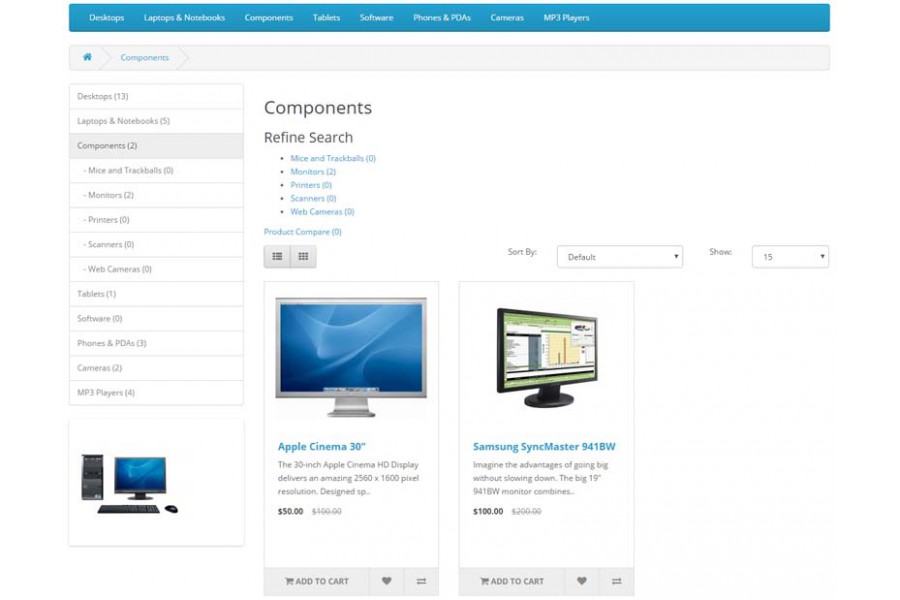
How to show subcategory products on parent category pages in OpenCart
Just after installing any version of OpenCart you may notice that if you have multiple level categories in your store, subcategory products are not shown in parent or top category. That might be an issue for some. But there is a simple and quick solution for that. You just need vQmod in your system and one small free OpenCart extension.
How to show subcategory products on parent category pages – free OpenCart extension
Here is the free OpenCart extension you need – extension link. It officially shows that it supports OpenCart v1.5 versions, but it’s tested in latest versions including OpenCart v2.1.0.2 and it does it’s job perfectly. Extension shows products not only from the first level deep child categories, but from any level of categories.
For example you have categories:
- Accessories
- Accessories >> Ladies
- Accessories >> Ladies >> Belts
With this extension you’ll be able to display Belts category products both in Accessories and in Accessories >> Ladies categories.

